My data-centric approach to tracking investor relationships
How I use Orbit to as a personal CRM to keep track of what matters
January 12, 2021

“Let me know how I can be helpful.”
This phrase has become something of a caricature of itself among VCs, right up there with Patagonia vests and coffee meetings at The Creamery.
The good news is that, despite the jokes, most investors I've spoken with seem to really mean it (and yes, vests really are a practical choice in SF).
So even though the phrase has become a bit of a meme, I actually am interested in understanding who has been helpful over time.
Personal chemistry matters a lot in any relationship, but in choosing which investors to work with, I like to couple that kind of qualitative information with important quantitive data as well. In other words, I want to know whom I get along with as well as who's helping out in the ways they've said they would.
In this article, I’ll share with you my specific workflows for keeping track of key moments in relationship building so that you’ll always have confidence about where things stand with current and potential investors.
My process
The approach is simple. I record key moments in each relationship, like when an investor makes a customer intro, refers a potential candidate, or helps out in some other way.
By keeping track of those moments over time, I can take an objective look at how we're working together in light of these specific actions—who's delivering on offers to make intros? who's providing meaningful input?
I've found that this kind of data couples nicely with the more implicit qualitative aspects of the relationship.
So what tool is right for managing all this?
On the surface, this may seem like a job for a CRM, but I've found that traditional CRMs don’t work for this.
I’ve tried loads of them, and have always found the experience lacking. They’re usually premised on stages of a pipeline and expected deal value, and are more interested in leads and accounts than individuals.
Orbit, on the other hand, is based on the Orbit Model and on activities — who’s doing what, and when did they do it?
It turns out this is the perfect data model for understanding how a relationship grows over time. That’s why I’ve been using Orbit as my personal CRM.
The result? Rich context on the people in my orbit, as well as a way to quickly see how different folks are engaging (or not), and how:
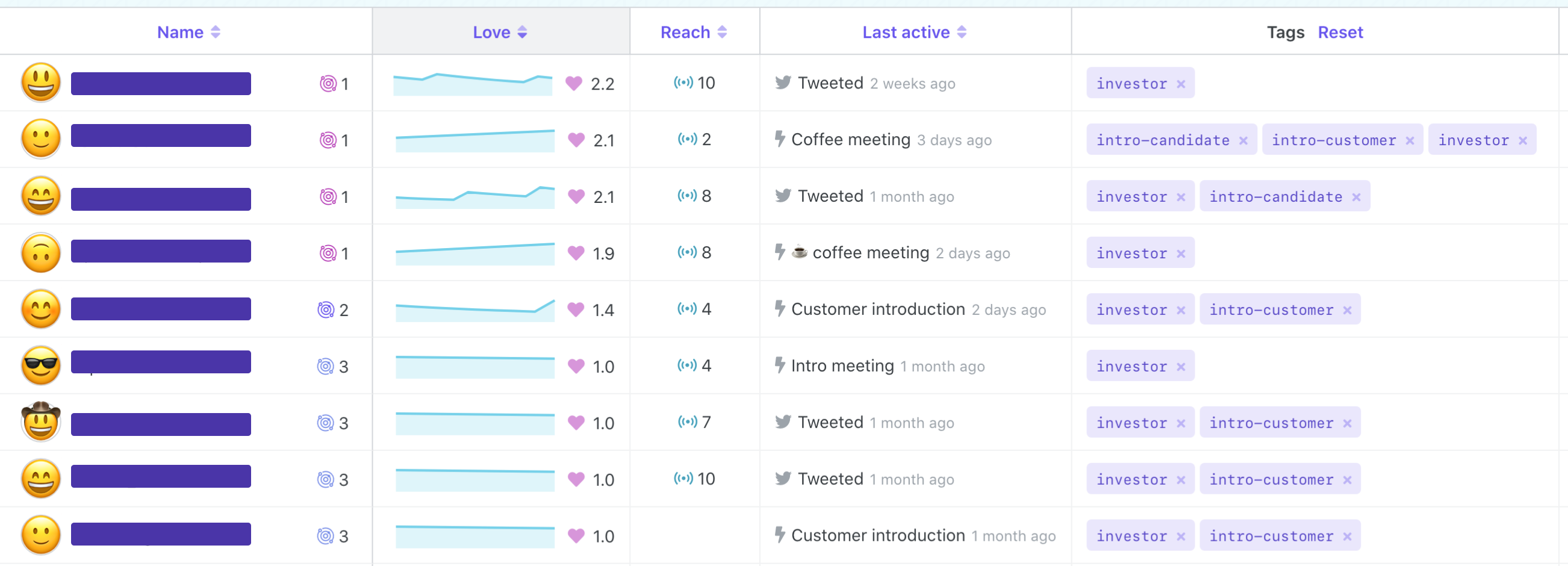
Key ideas
Before getting into the workflows, let’s cover two important concepts in Orbit: Members and Activities.
A Member is a person added to your Orbit workspace: manually, via an integration, or via API. Each member has a profile page where you can see lots of data about that member as well as a timeline of activities they’ve done, content they’ve created, and more.
Activities are things a member does, like mentioning you on Twitter, attending an event, meeting with you, or, as in this case, doing things like making intros, or anything else you want to keep track of.
Activities will appear chronologically on a member’s profile, as well as in a global stream for your entire workspace.
The combo of members + activities tells you who’s doing what, when they did it, and where.
For more on how we use Orbit to build Orbit, check out this article.
Tracking social mentions as activities
Activities are added to your workspace manually or via an integration.
Orbit offers several integrations that add members and activities to your workspace automatically. Some are better for companies or large communities, e.g. our GitHub and Discourse integrations.
For individuals, the Twitter integration is really handy. It automatically aggregates mentions and follows of your account, as well as any keywords you’d like to track.
This can be helpful for general relationship building, but also for understanding which VCs are engaging on social by following you, mentioning you in relevant conversations, and sharing your content.
Here’s my personal workspace timeline showing Twitter activity alongside the custom activities we'll discuss below:
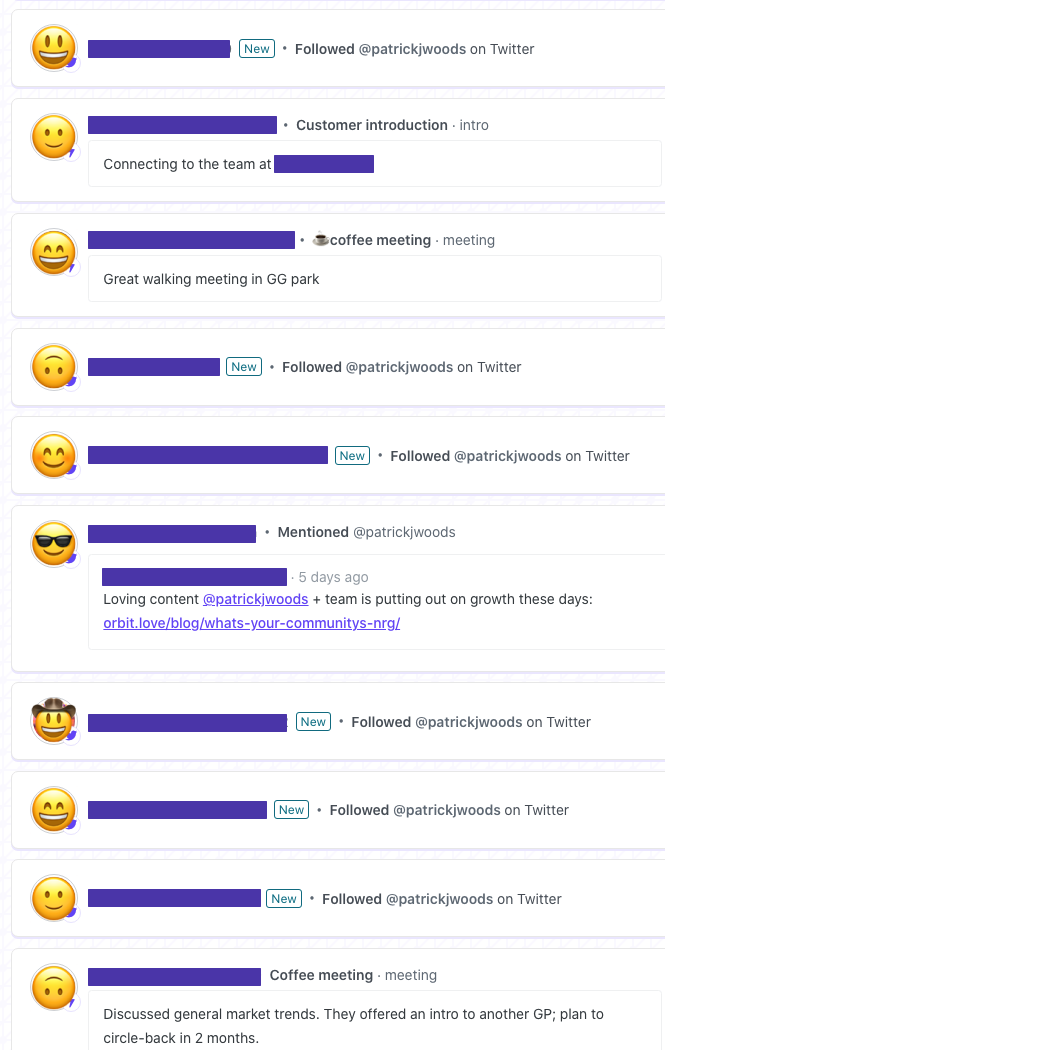
Any time an investor follows or mentions me, I add a tag to their profile to designate them as an investor:
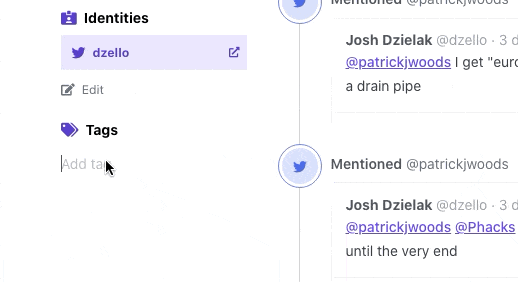
Tags are great because you can sort and filter views and reports based on tags. For example, you can filter the Members table by the investor tag to see only investors, or filter the Activity feed by the same tag to see only activities from folks with that tag.
Tracking specific investor activities
In addition to automated activity tracking from integrations and the API, you can also manually add activities.
Manual work isn’t ideal, and we try hard to reduce data entry as much as possible, but for some things, like high-value non-recurring activities, it’s unavoidable.
I keep track of a few different activities across my investor relationships:
- Customer intros made
- Candidate intros made
- Meetings (these aren’t necessarily helpful, but I still like to have context)
Here’s a timeline of an investor who’s made two helpful intros:
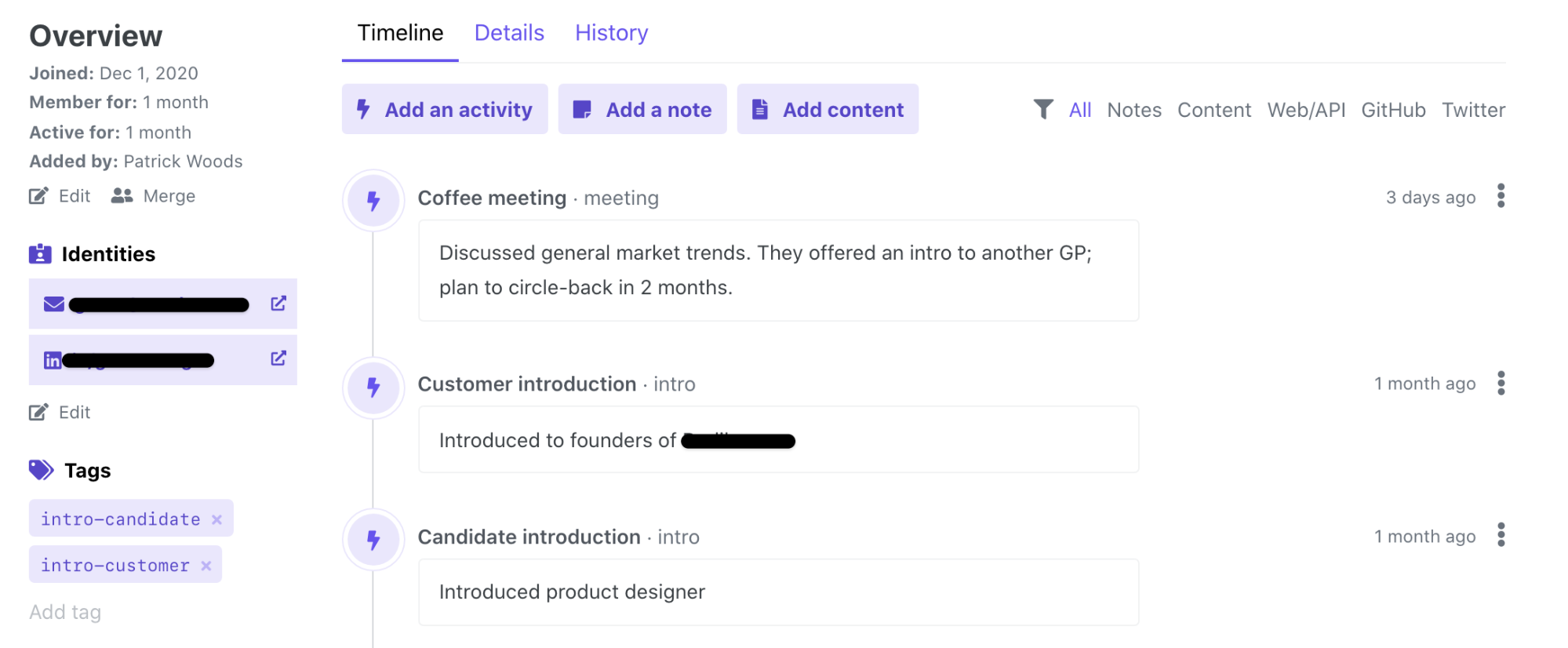
Adding activities is pretty fast. The title is the only thing required, though I usually include relevant context in the description field, and define an “activity type.” In the screenshot above, the activity types are meeting and intro.
In addition to tags, activity type is another way to filter and sort, as we’ll see later.
You can track literally anything you want, so feel free to get creative beyond my examples here.
Adding notes
Sometimes you want to add context to a profile that’s not necessarily associated with an activity. In those cases, you’d just add the content to a note:
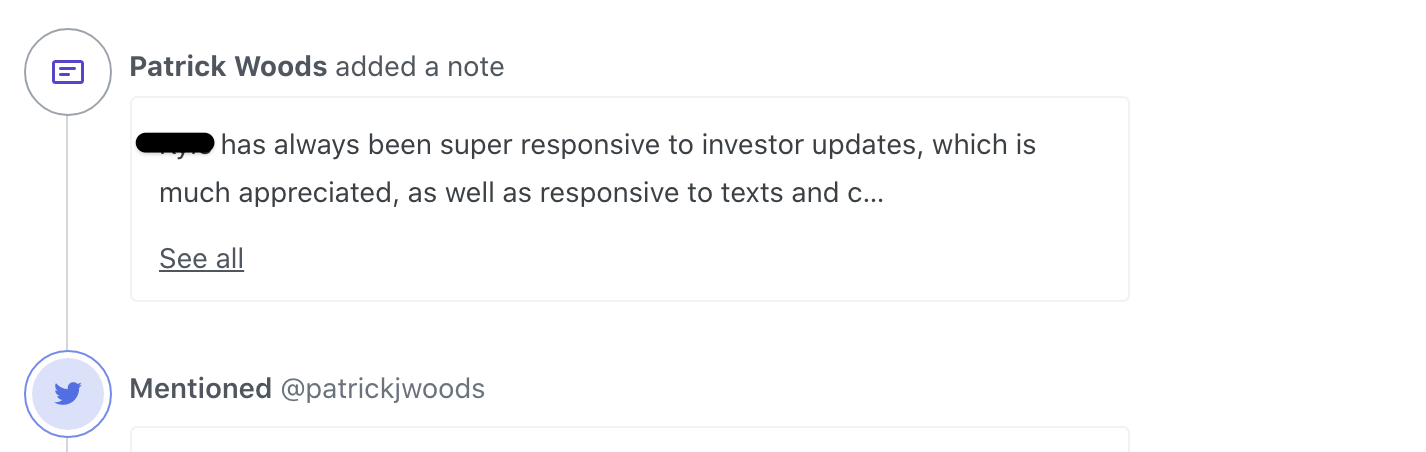
Even better, Orbit indexes the text of your notes, so you can find them later via Search.
The impact of tracking relationship growth
Now that you’ve spent the time to track all your key relationship moments, you can sort your investors by Love, which illustrates their engagement over time, and Reach, which is a function of their Twitter followers:
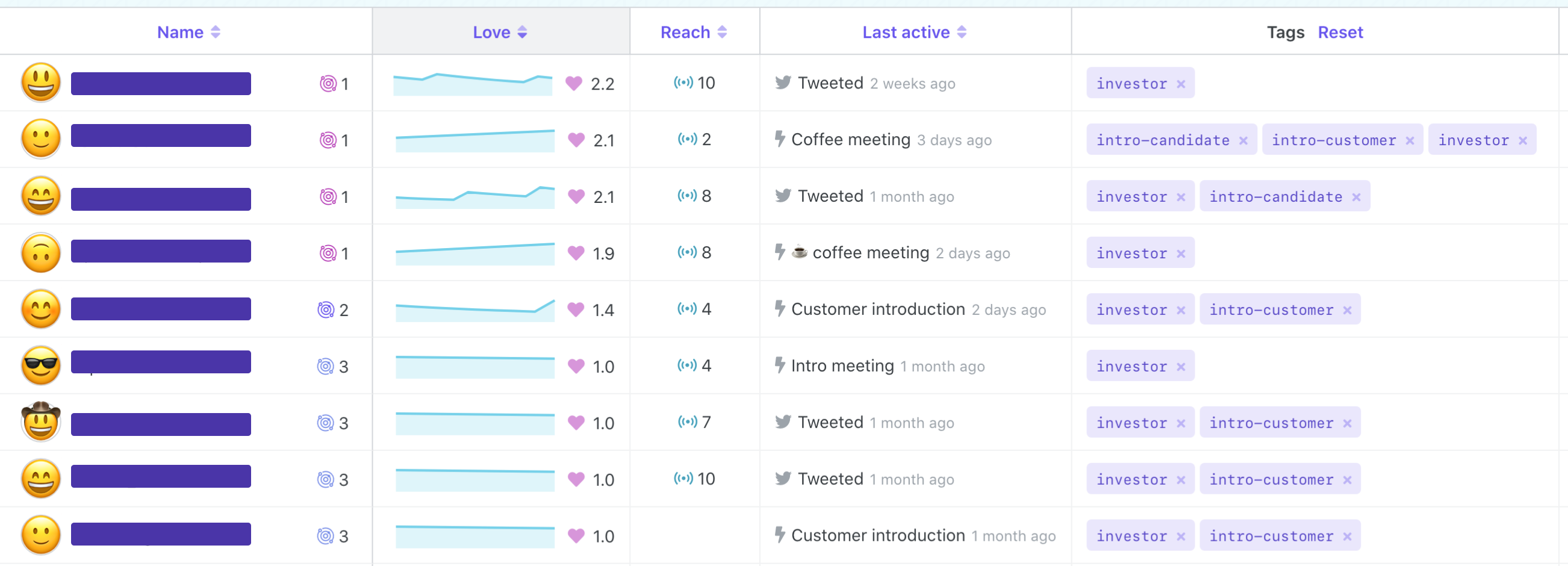
Remember Activity Types from earlier? You can sort this table (and other views) by those types. For example, it’s trivial for me to see a list of folks who’ve made intros:
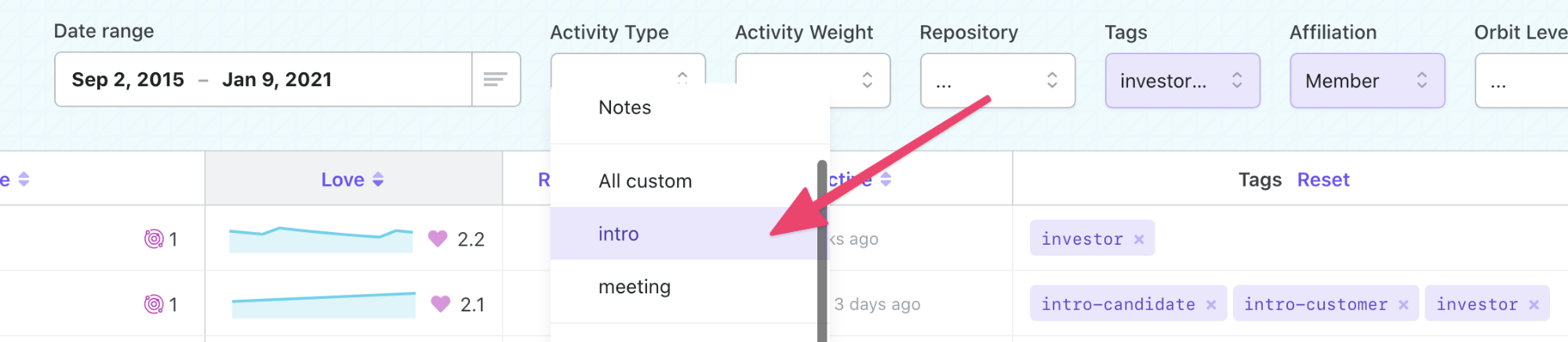
You can also use Search to build complex queries, like investors who have done 10+ activities who live in New York, or folks who have made customer intros who also follow me on Twitter.
The use case for search depends greatly on your situation, but suffice it to say that, as you add data to Orbit over time, the data—and your ability to find it—becomes increasingly powerful.
Bonus section: charts!
Reporting is probably less important for your personal use case than for a company’s, but that doesn’t mean they’re not fun to look at! If you've been using activity types consistently, Orbit can show you your trend of key activities over time, whether that's intros, meetings, or whatever's important.
Here’s an example of Activities by Type from the main Orbit workspace:
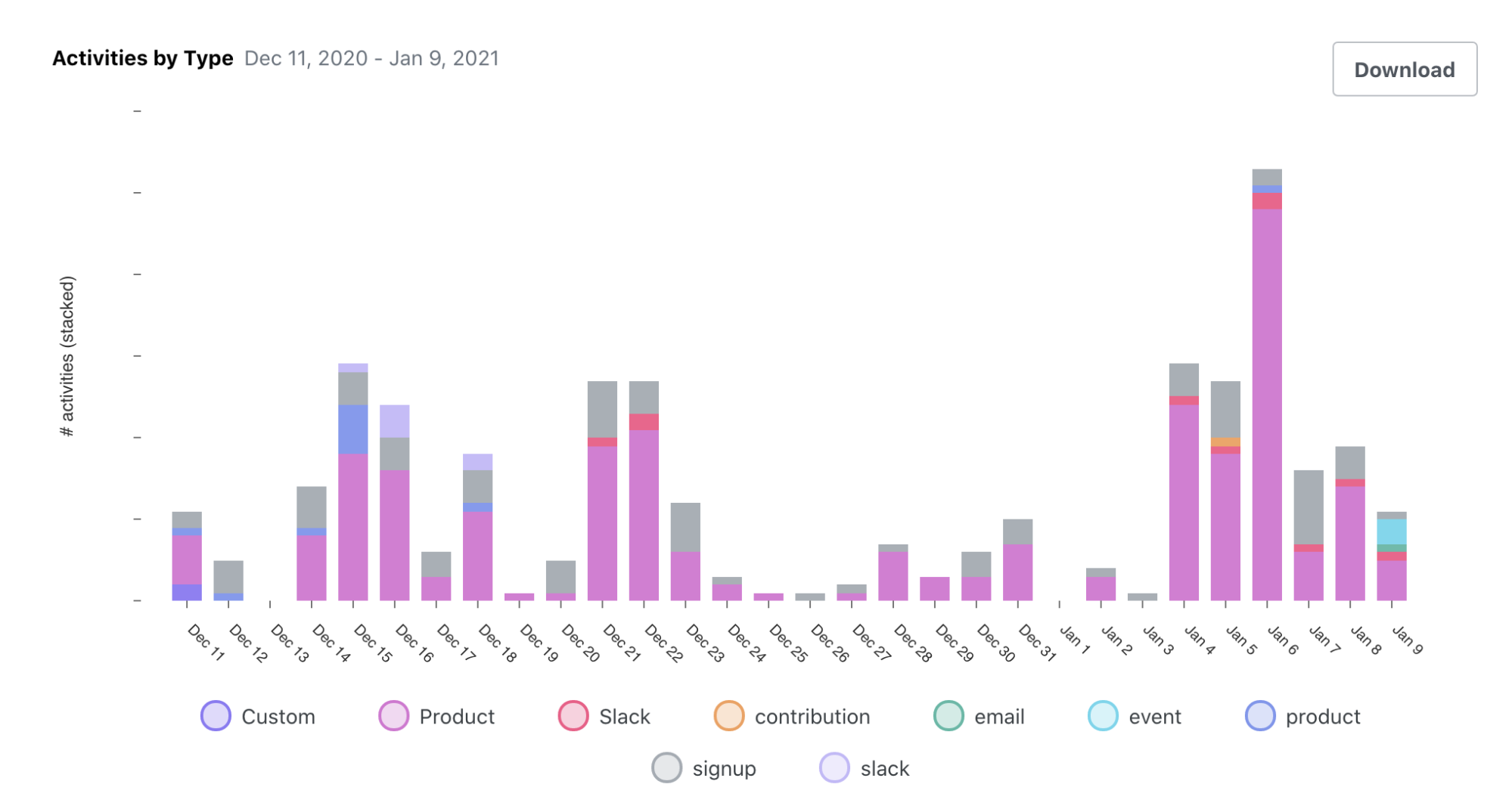
We also track Twitter follows and mentions:
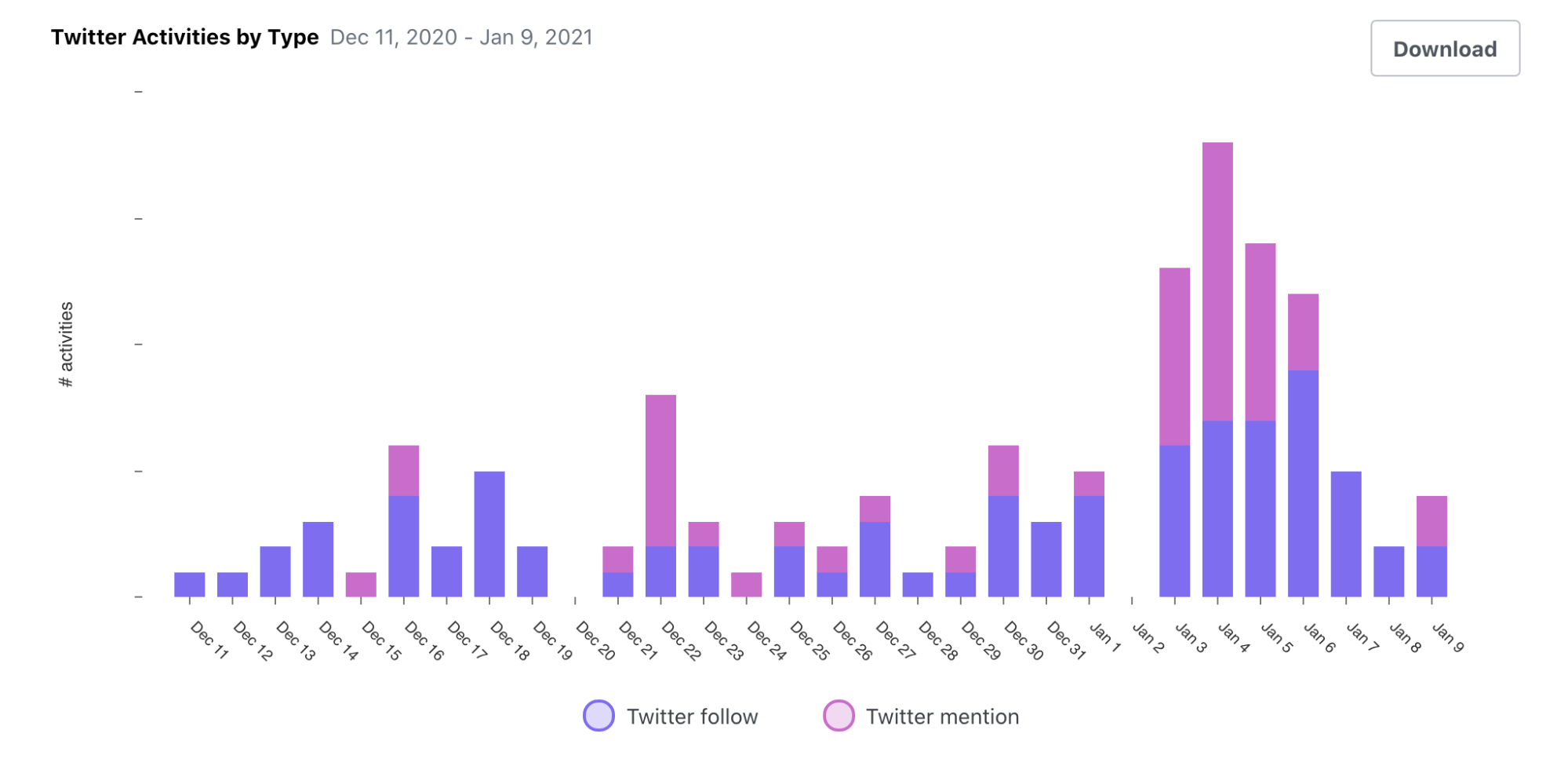
Who actually has been helpful?
So what are the outcomes of all this? For one, you’ll have loads of context about current and potential investors to help you better build and navigate those relationships.
You’ll also have a clear record of how different folks have tangibly worked to impact your business. By the time you’re ready to raise your next round, you’ll be able to rely on more than just gut feeling or promises made.
Investor relationships last many years, so I think it’s worth spending a little time early on to track these key moments in service of helping you make better decisions about your long-term partners.
Want to try this? Shoot me a DM on Twitter @patrickjwoods with your email address and a note about what you’re working on, and I’ll send over setup info. Good luck!
You might also like:
- Why Orbit is Better Than Funnel for Developer Relations
- DevRel teams need tools and models created specifically for our discipline, and not just those adopted from other fields.
- Slack vs Discord vs Discourse: The best tool for your community
- An in-depth comparison of 3 top community platforms across dozens of factors.
- How we use Orbit to build Orbit
- A guide to how we use our product to build our community.

